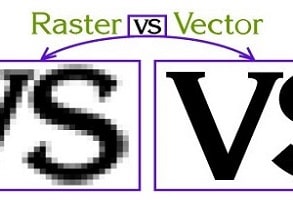Photo Editing in Photoshop | Animation and Graphics | Ahmedabad, Junagadh |

Course : Animation and Graphics Student Work : Photo Editing Software : Photoshop Maac Animation Ahmedabad is best training institute for Graphic Design courses , Animation courses , VFX courses, Gaming designing courses and Web Designing courses in Ahmedabad, Gujarat . Institute offer Career Courses, after 12th courses , Short term Diploma Courses,Job ready Courses, Online Courses and Video Editing Course . Kindly call to know Animation Course fees and Duration Ahmedabad Call : 8866858511 https://maacahmedabad.com/ https://g.page/r/CesOh28EiKvEEBA https://www.facebook.com/maacanimationcgroadahmedabad https://www.instagram.com/maacahmedabadcg/ https://g.page/maacanimationahmedabad?gm https://maacahmedabad.business.site