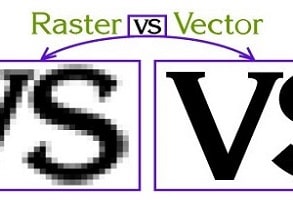Raster Image File Formats
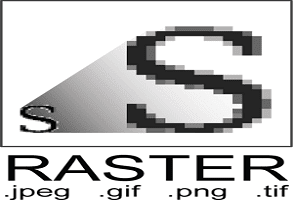
Raster Image File Formats The most common Raster image file formats, the most important for cameras, printing, scanning, and internet use, are JPG, TIF, PNG, and GIF. •JPG .JPG is the most used image file format. Digital cameras and web pages normally use JPG files – because JPG heroically compresses the data to be very much smaller in the file. However, JPG uses lossy compression to accomplish this feat, which is a strong downside. A smaller file, yes, there is nothing like JPG for small, but this is at the cost of image quality. This degree is selectable (with an option setting named JPG Quality), to be lower quality smaller files, or to be higher quality larger files. In general today, JPG is rather unique in this regard, using lossy compression allowing very small files of lower quality, whereas almost any other file type uses lossless compression (and is larger). The meaning of Lossy is discussed Below....