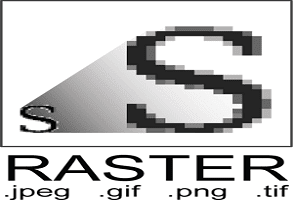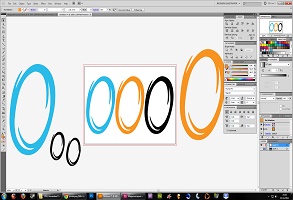Graphic Designing Career Opportunity in Ahmedabad
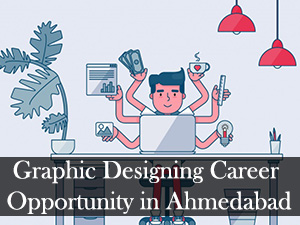
Graphics Designing Career Opportunity Graphic Designing is the best career opportunity for the young generation because it is needed in every business nowadays. In the present as well as in future the demand for graphic designer will be increased. There are many job opportunities in graphic designing career, and it is a fast-growing industry. The graphic design career path can be rewarding for those who are passionate about art, design and animation. In this Blog we’ll discuss that 10 Benefits of Having a Graphic Designing Career O pportunity in Ahmedabad .